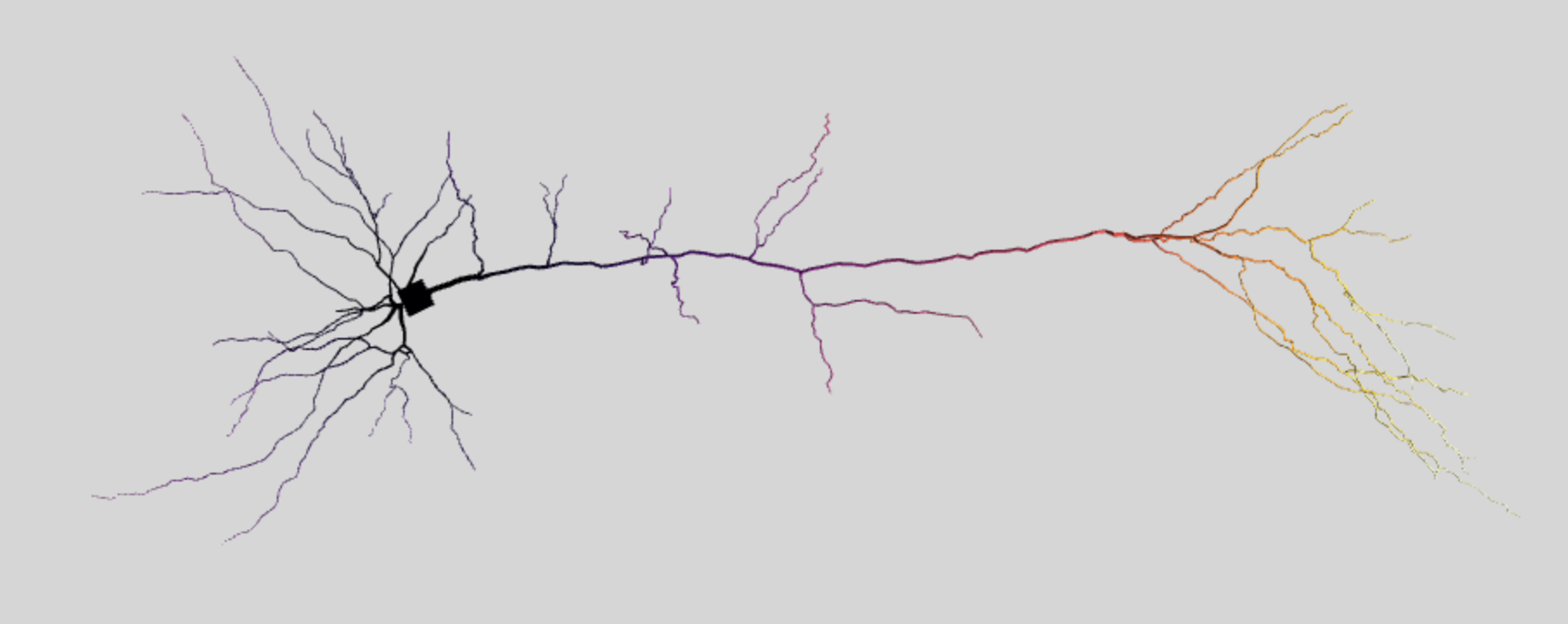OCNS 2021
Posted onAt the 2021 edition of the CNS conference, Arbor is present with a tutorial. We have a 3-hour timeslot with an introduction and a hands-on session on July 1st. Starting time: 06:00 Los Angeles, 09:00 New York, 15:00 Berlin, 23:00 Sydney.
Join the Arbor workshop session at at this URL.
Get the workshop slides and materials here.
See here for an overview of the whole program: CNS 2021 tutorials
Tutorial description
Arbor is a performance portable library designed to handle very large and computationally intensive simulations of networks of multi-compartment neurons. At the same time, Arbor is designed to be easy to use and understand, so that also beginners to computational neuroscience can get up to speed quickly. Furthermore, Arbor aims to prepare computational neuroscientists to take advantage of HPC architectures. Whether your model is large or small, Arbor is able to optimize and compute your result on almost any current and future hardware.
In this session, we’ll first introduce the Arbor simulator library. We will go into questions such as:
- What is portability and why is it relevant to a computational neuroscientist?
- What is performance portability and why is it relevant to a computational neuroscientist?
- How did the above considerations impact Arbors design?
- How did it impact Arbors API design, which is to say: how easy to use is all this?
- What’s new in Arbor? Current developments include performance improvements for gap junctions, file format compatibility, the Arbor GUI and more!
After the introduction, it is time for a hands-on session where Arbor is used to:
- construct a morphological cell,
- construct a network,
- configure how the simulation is run (single core, multi core, GPU, or MPI, up to you!),
- produce results!
Participating in the tutorial assumes that attendees are comfortable using the Python programming language. No prior knowledge of Arbor or constructing neuroscientific simulations is required.
Useful links
- Main website: arbor-sim.org
- Documentation: docs.arbor-sim.org
- Tutorials: docs.arbor-sim.org/en/latest/tutorial/
Preparation
Although preparation is not required, having a look through the Arbor documentation beforehand can help you get the most out of this tutorial. If you wish to run the tutorial on your own machine, make sure you have Python installed (v3.6 or higher) and have installed the arbor and seaborn packages through pip, e.g. pip install arbor seaborn.
Note: Windows users are supported through WSL and WSL only at this time.